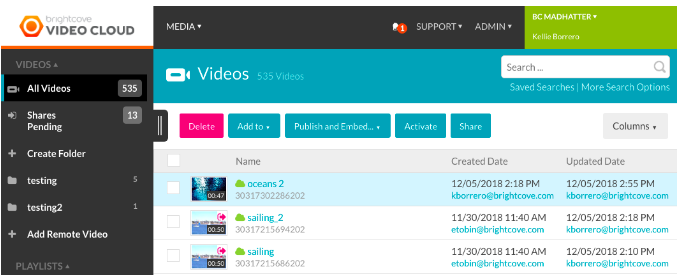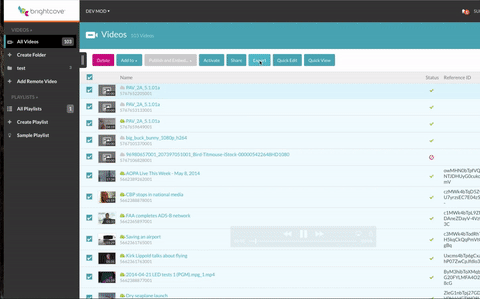Brightcove Product Updates: 2018 in Review
Features & Updates

2018 was a great year here at Brightcove, in part due to the vast number of products we shipped to the market. Before we get fully engrossed in an exciting new year, we wanted to take a step back and do a quick recap on some of our favorite launches and product updates from the last 12 months.
Brightcove Video Cloud
Make translated or voice-over videos easily with multiple audio tracks
- Brightcove now supports multiple alternate audio tracks within the player, which is very beneficial for videos that need to support various languages or voice-over work. Visit our multiple audio tracks page for more information.
Admin auditing: How long has it been?
- Looking to see when your users last logged into the Studio? Now you can within the admin panel. In addition, you are now able to see which users created and/or updated the video within the Media Module.
Looking for a video?
- You are now able to export a list of videos for your account. You can download a list of the entire library or search for videos and download all videos in that search request.
Upload Module overhaul: See your progress
- Our new Upload Module has been updated and simplified to make development of new features faster in the future. Some of our recent updates are:
- We introduced an upload progress bar that appears above the fold so you can easily see your video upload status.
- You can now create a new folder from the Upload Module, instead of having to create it in the Media Module.
- We introduced a new account-level upload setting to force required fields to be filled in before uploading videos. This helps ensure all your required metadata is filled out by uploaders. This setting is located in the Admin Module upload settings.
- And finally, we added the ability to set videos to 'offline enabled.’ This setting will show up in both the Upload Module and Media Module, but only for customers who are enabled for the offline playback feature.
Update your playlist
- Our latest version of the playlist plugin provides easy options for horizontal layout and a new “up next” countdown. See how to update your playlist.
Play on Player editor
- The new Player editor makes it easier than ever to modify your video player and truly make it your own. You can select the editing options in the new tabbed structure, and even use a new feature that lets you change the shape and location of your “Play” button. As you make changes, you can see your player settings change in real time. Need help navigating? Check out our guides to learn more!
Server-Side Ad Insertion
Get in the advertising mode
- We’ve added an advertising mode for Video Cloud SSAI. This feature gives you the ability to prevent the user from scrubbing past ads, and empowers you to display feedback on the time and number of ads remaining in an ad break. Read our Video Cloud SSAI overview to find out how.
Defend against the dreaded ad blocker
- Ad Block Detection and Auto-Failover is now available in Brightcove. When ad failover is turned on, the Brightcove player will automatically request an SSAI stream if it detects an ad blocker present in the browser. This feature allows for seamless execution of client-side IMA- or SSAI-based ads based on the detection of ad blockers — allowing you to recover 10–30 percent of ad revenue lost to ad blockers.
Brightcove Live
A whole new look and feel
- Brightcove Live also had an overhaul in 2018. The brand-new Live Module is built upon a whole new platform. The updated interface is easy enough for new Live users to use to get an event set up, but offers a variety of more robust fields for power users.
Extend the reach of your live content: Create clips and push to social
- Our new Brightcove Live user interface allows you to create on-demand video clips while your live stream is still running. You can store these clips in Brightcove or publish to social channels within the clipping interface.
Brightcove Social
Fight for your Facebook rights manager
- Do you ever find that the videos you post on Facebook are re-posted on other sites without your consent? Good news: You can now configure rights properties within Brightcove Social if you have Rights Management enabled on Facebook. Check out our documentation for more details around the Facebook Rights Management process and how to configure your Brightcove Social account.
Social video captions: The sound of silence
- You now have the ability to add closed caption files to your videos on Brightcove Social. With this feature, your viewers can watch your videos with the sound off on social channels. Furthermore, adding captions to your social videos can have a positive impact on your search engine optimization. Start adding captions today!
Audience
Does your marketing team use UTM Codes?
- Brightcove Audience now tracks standard UTM attributes, as well as video viewing data. It then syncs these attributes to your marketing automation platform, giving you access to even better data tracking.
Increase open rates: Easily embed your videos in your emails
- Brightcove Marketing Studio has made it easier to start sending videos in your email campaigns with the new “Publish to Email Landing Page” feature. We have seen that videos in your email campaigns increase open and click through rates. Now your prospects will notice, open, and read your emails in even higher numbers.
Gallery
Going mobile
- We want to ensure your Gallery video portals continue to have a great mobile experience, so we have been updating our templates for better mobile optimization. Make sure your templates are mobile friendly!
Avoid building separate event pages: Live stream on your website
- With the new In-Page Experience Live Template, you can embed your live stream into your existing web pages, templates, and CMS. The new template offers similar functionality as the Live template, such as event countdown and pre-, during, and post-event states.
OTT Flow
OTT Flow had 40+ feature updates in 2018, including In-App Purchasing for iOS, Authenticated VOD Support, the ability to binge watch through your app, and much more.