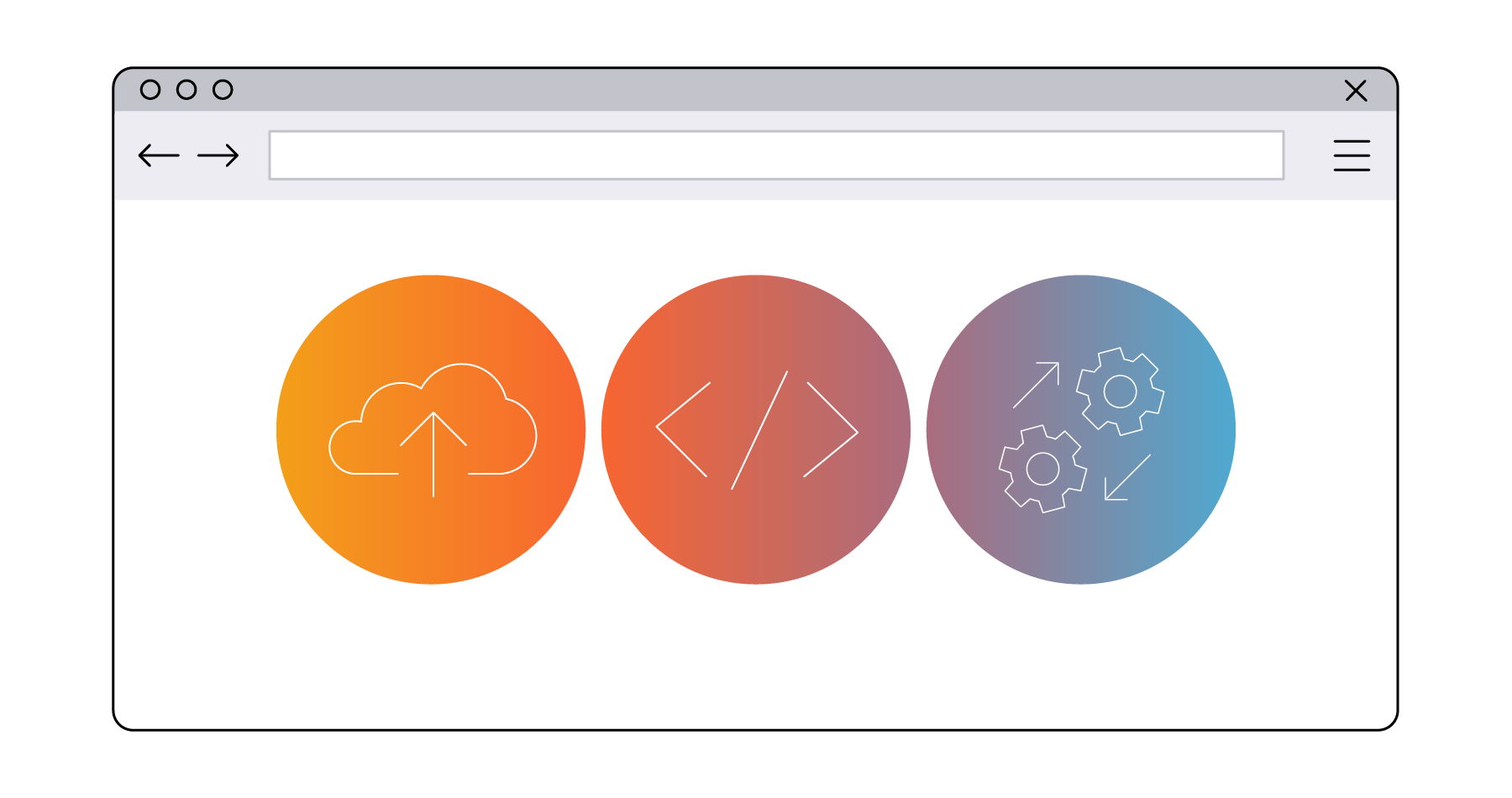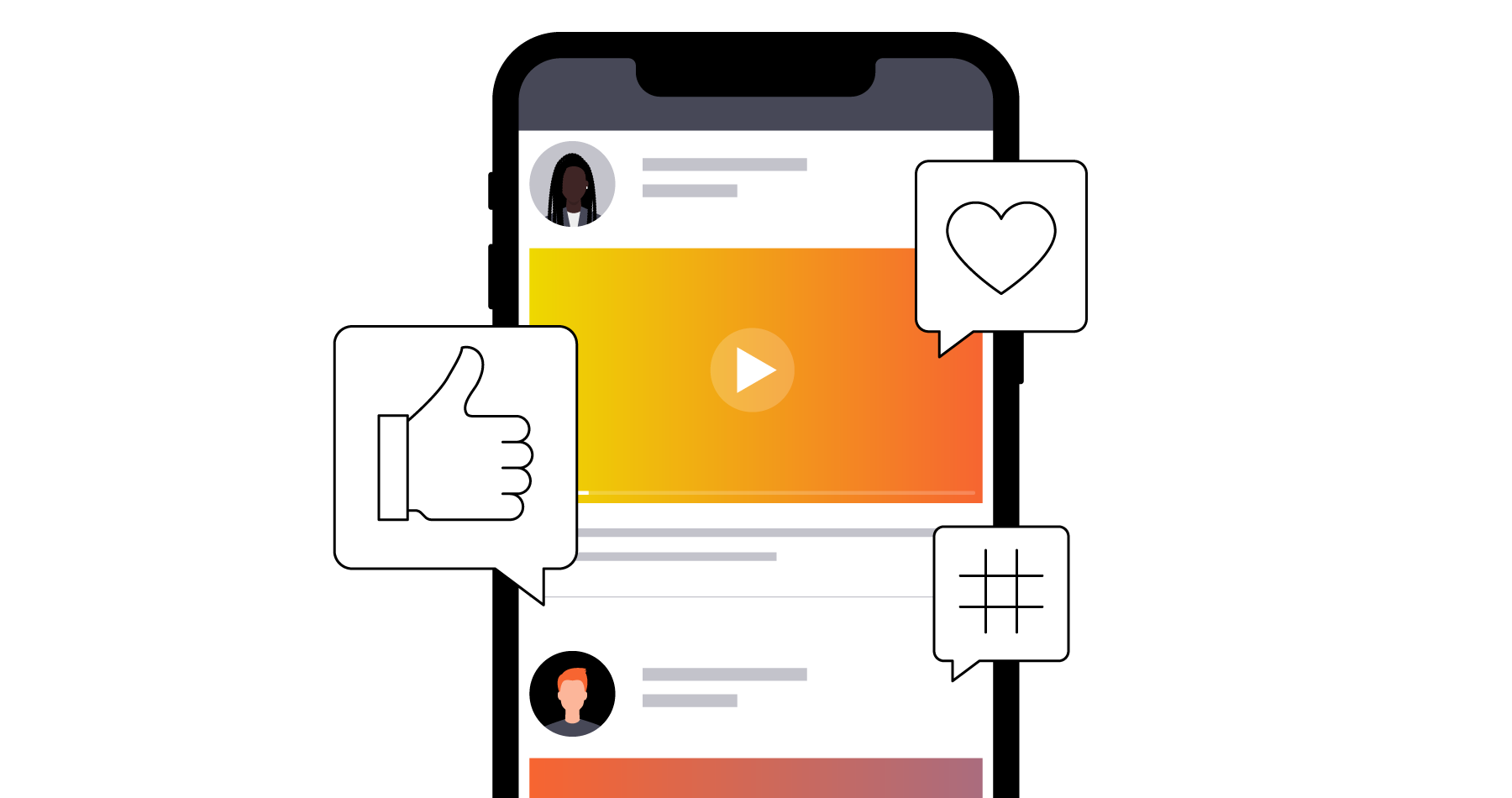How to Take Your Event Video Content to the Next Level
Brightcove News

Whether you’re promoting a conference your company is hosting or your participation in a major industry event, video should play a large role in your marketing strategy.
Here are some tips and tricks for the different types of video content you can create before, during, and after an event.
Promotional Videos
Your pre-event promotional assets can be a valuable tool for driving attendees or meeting signups for your next event. By following the best practices below, you can ensure your event videos reach your audience effectively and keep them engaged.
Let Your Talent Dictate Your Approach
If you’re creating a talking-head video—in which someone addresses the audience by talking directly into the camera—your choice of talent is super important. After all, this is the person who’s really going to sell your audience on the value of attending your conference, meeting with your team at an industry event, etc. The ideal candidate is someone who is engaging and comfortable on camera—providing the energy you need to get viewers excited. That being said, you can (and should) play around with different formats depending on who is on camera.
Create Segment-specific Videos
Your target audience is likely made up a variety of personas in different industries—and it’s important to remember that each of these segments wants to go to a particular event for different reasons. As such, you shouldn’t use the same assets for promotions across your entire audience. By developing segment-specific videos, you can ensure your message resonates, which will help to boost the overall ROI of these assets.
As a best practice, create a template for these targeted videos. While the content itself will certainly be different, the look and feel can be the same for all audiences.
Interested in seeing an example? Check out the four segmented promo videos we created for our most recent PLAY conference. As you can see when you watch the videos play side by side, the imagery and standard PLAY messaging is the same for all four, but some content—such as the specific breakout sessions and speakers highlighted—varies by the target audience:
Live Streams
Live streaming your event comes with its own unique set of opportunities and challenges. By putting the right plan in place before the event, you can avoid the dreaded live-stream-gone-wrong scenario.
Understand Your Audience, Budget, and Capabilities
Nowadays, streaming your opening and closing keynotes is just table stakes. To take it to the next level, you need to think about who your target audience is and the type of additional content they’d like to see. For instance, this could include live interviews with your speakers. Of course, you need to think about your capabilities from a technical and promotional standpoint, too. Ask yourself the following questions:
What types of content do you have the budget, time, and resources necessary to stream beyond the keynotes?
What types of content will you have the bandwidth necessary to promote effectively (on social and other channels)?
Set yourself up for success by ensuring your streaming plan incorporates a strategy that your team is equipped to execute well—and content that will resonate with your audience.
Build in Testing and Rehearsal Time
This tip might seem a little obvious, but it’s important to call out explicitly. When it comes to live streams, the more testing and redundancy the better. And this period of testing and rehearsal time should include a few different things:
Meet with the camera operators. Use this time to lay out expectations for the types of footage you want these individuals to collect. For instance, if you know your keynote speaker is going to make a joke at a certain point in her presentation, you can instruct the camera operators to do an audience reaction shot at this time. Consider creating a cheat sheet that spells out these types of instructions explicitly.
Rehearse with the presentation on-site. By conducting this type of dry run, you can ensure the whole team is aware of what comes next in each stage of a presentation. For instance, if a certain slide links out to another site or asset (such as a video), you can align on a plan to make this transition as seamless as possible. And don’t forget to build in fail-safe slides so that your team knows where to point to if you encounter some technical difficulties.
Recording Event Sessions
Have you ever thought about how you could repurpose your event content down the line? One super valuable way is to record some (or all of) your sessions and turn them into video on demand (VOD) assets—which could potentially all live in one designated site, landing page, or playlist.
Develop an Asset Management Strategy
If you do decide to record some of your sessions, there are a few things you should keep in mind. Of course, asset management—both on-site and post-event—is an important factor to consider here. The more organized you can be, the better.
First you need to define how much data you will be generating, and whether you will have enough space to store it. If you have limited space, consider which content you should prioritize.
Then, define who will manage the media on-site and who will be in charge of the asset “dump.” I recommend that you have one dedicated DIT person to perform the latter task, as this will help you to streamline and simplify the process.
Create a Backup Plan
When you’re creating and producing content at an event, it’s always best to plan for the worst-case scenario. After all, you could run into a variety of technical difficulties—from a camera malfunction to your recorder burning out.
Consider the types of things you could manually do later if the audio or visual were to cut out in a particular recording, and put a plan in place so that you have all the necessary materials to do this work. For instance, make sure you have access to all the presentation decks, so you can always add those back into a recording down the line if something goes wrong on-site.
Event Vlogs
In today’s media landscape, viewers want and expect vlog-style content on a variety of channels. These assets empower you to engage with your audience in a whole new way—giving them a firsthand peek into what it’s like to attend a particular event. Here are a few of our tips and tricks on how to create a powerful vlog strategy.
Identify team members to own each channel. In an effort to avoid duplicating work, it’s important to lay out vlogging responsibilities before an event takes place. When defining these roles, be sure to lean into your teams’ existing skill sets. For instance, if a particular individual is an Instagram pro, let him or her own Instagram Stories throughout the event (and shoot in their preferred style).
Develop a content plan. In order to compile footage that’s engaging and boosts your ROI, you need to establish your goals and determine which themes you would like to focus on in each vlog. For instance, one video could provide a behind-the-scenes look into an event’s live stream while another could focus on highlighting the coolest new technology on the show floor.
Create a promotion plan. Of course, you need to determine how you will promote each vlog that you create—from distributing them on your social channels to embedding them in related written content.
My final tip is to always shoot more than you think you need. Doing so will help you achieve the fast-paced energy you’re looking for and equip you with lots of resources you can leverage in next year’s promotional materials.
Remember: When covering an event, your goal should be to not only create great content—but to produce event videos that give off the exciting feeling of being there in-person.