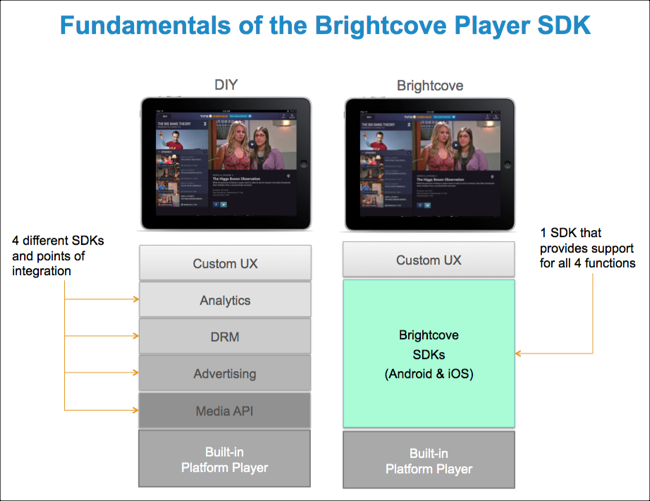Mobile SDKs: Serving Video Natively in Custom Apps
Tech Talk
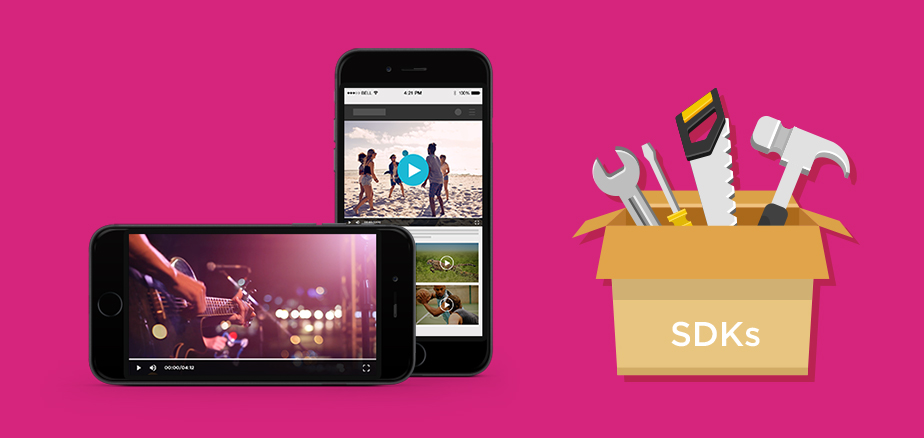
Brightcove SDKs are built on top of the native player framework. This means you can take advantage of the performance and speed of the native OS and create really compelling video experiences in your apps. Beyond adding video simply and easily for your audiences, our native SDKs enable you to manipulate the player to accomplish the advanced features you require, integrating into tools for security, monetization, and performance analysis.
The SDKs follow established conventions in naming standards, memory management, and design patterns in order to make getting started as simple as possible. Brightcove maintains SDKs for iOS, TvOS, and Android platforms while our mobile team updates the SDKs on the regular basis.
Beyond maintaining these resources, Brightcove has extended our native player frameworks to handle key integrations for digital rights management (DRM) and advertising. For our SDKs, simplicity is key. Each feature released is designed to be integrated with the least lines of code.
How to Add Video to Your App
Depending on the platform you want to develop a mobile video app for, you will need to acquire the necessary prerequisites such as Xcode for iOS/TvOS or Android Studio for Android. Visit the Brightcove Native Player SDKs Resource Center to find instructions broken down by platform, IOS, TvOS, Android.
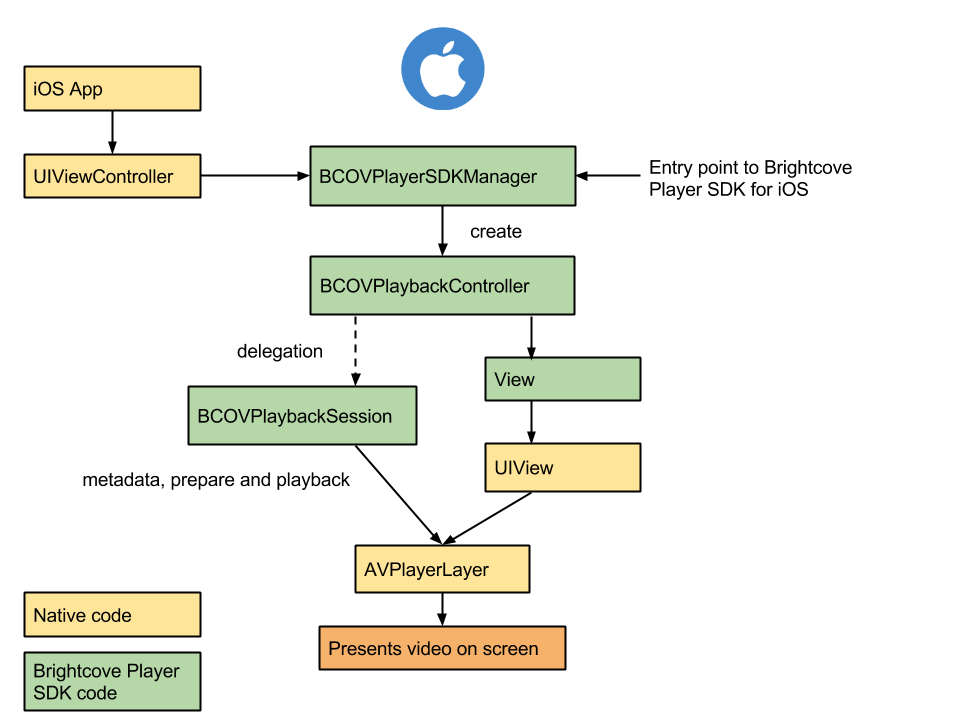
In this resource center, you’ll find general overview information for each platform, the location of the SDK, a step-by-step guide to building your first video app, and additional material on plugins for the SDK. But that’s just scratching the surface; there are even sample apps which can be downloaded and used as a playground.
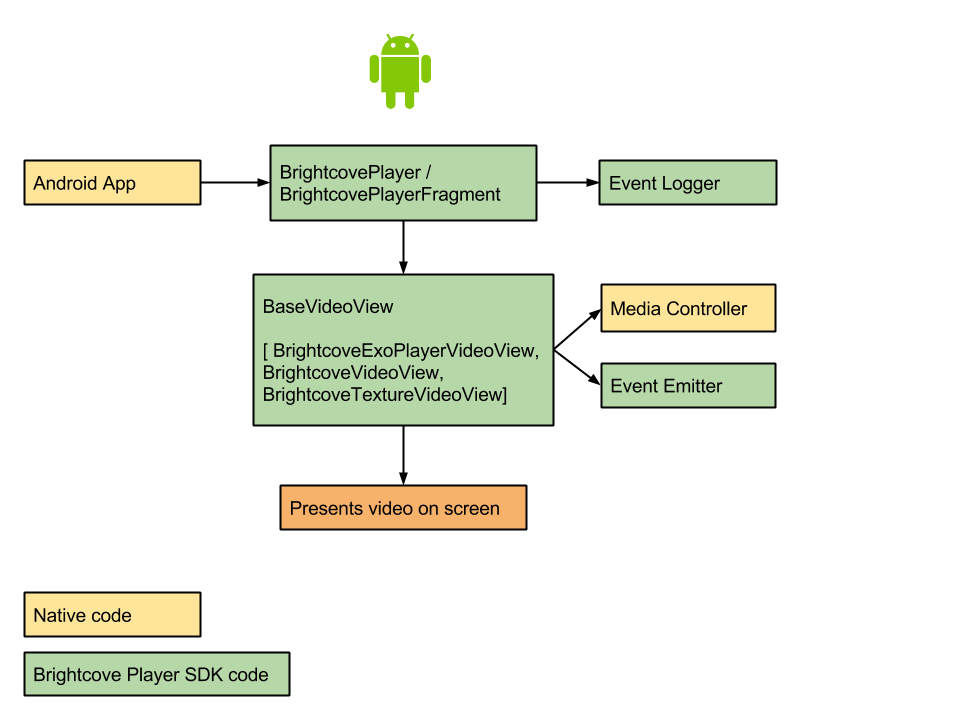
Working with hundreds of Brightcove customers, we’ve seen it all. Here are some of our top-of-mind tactics for SDK implementation.
Testing and Troubleshooting Strategies
- If there is an issue with playback, we will use a software proxy like Charles Proxy to look at the network traffic. That way, we can see the request, its parameters, and the response.
- The Android market is more diverse than the iOS market in terms of devices. Brightcove maintains a device lab, and we have multiple Android devices which represent the most popular devices running different Android OS versions.
- When we develop/debug an Android app, we make judicious use of logging and events.
- Interested in using a plugin? Review all documentation, and the notes sprinkled therein. For example, when we first started working with the SDKs, we were trying to get a DRM stream to appear on Android, but it kept failing. After looking the usual suspects, we found the cause: DRM would not work in the emulator. Moral of the story? Had we looked at the doc carefully, we would have saved ourselves a lot of time. Avoid the tendency to skim.
- Lastly, Brightcove offers and maintains a Developer Forum. Request to join, and then subscribe. As a subscriber to the Brightcove Native Player SDKs forum, you can review current questions, search through the archive, contribute answers, and of course, pose your questions.