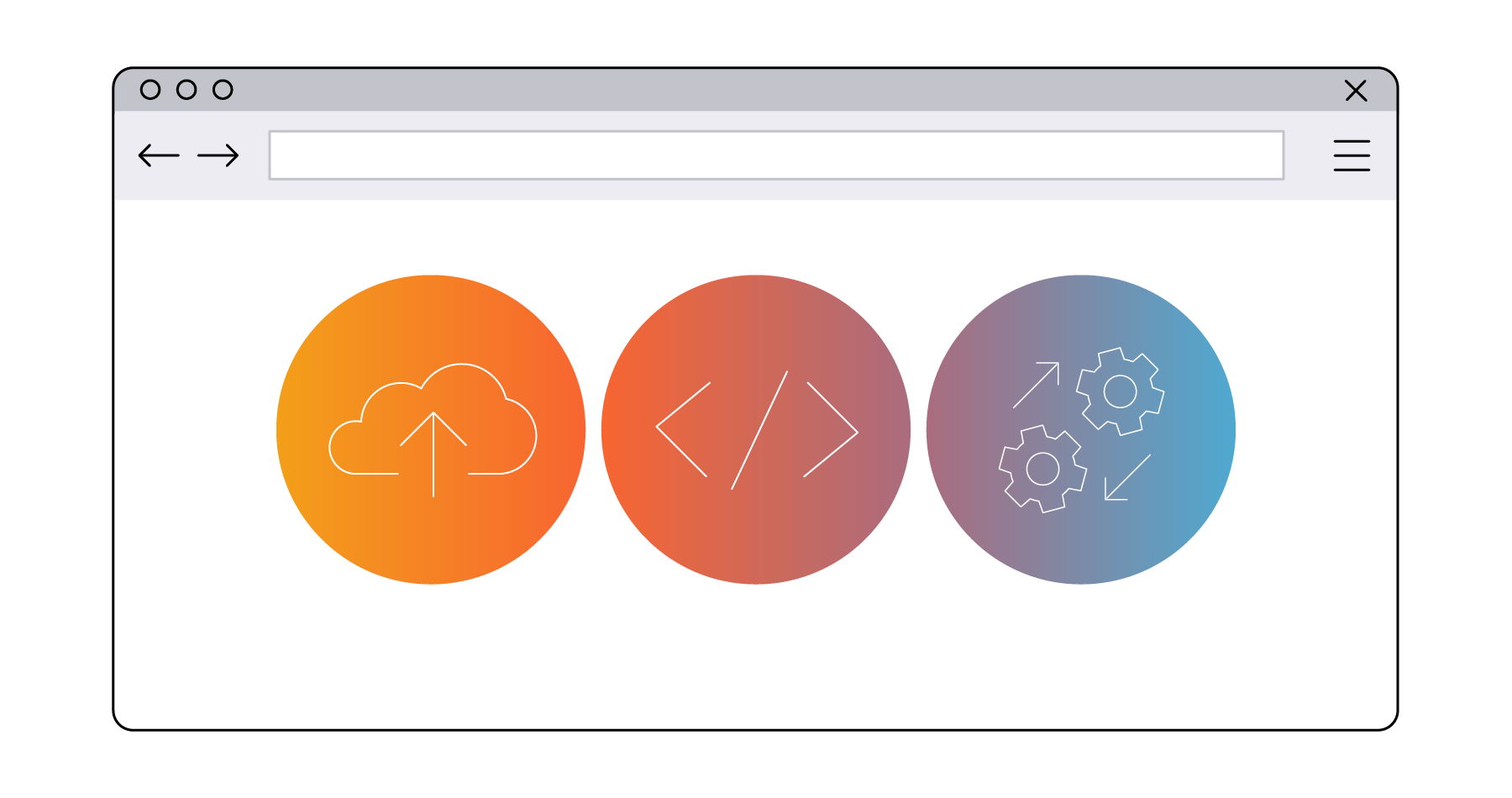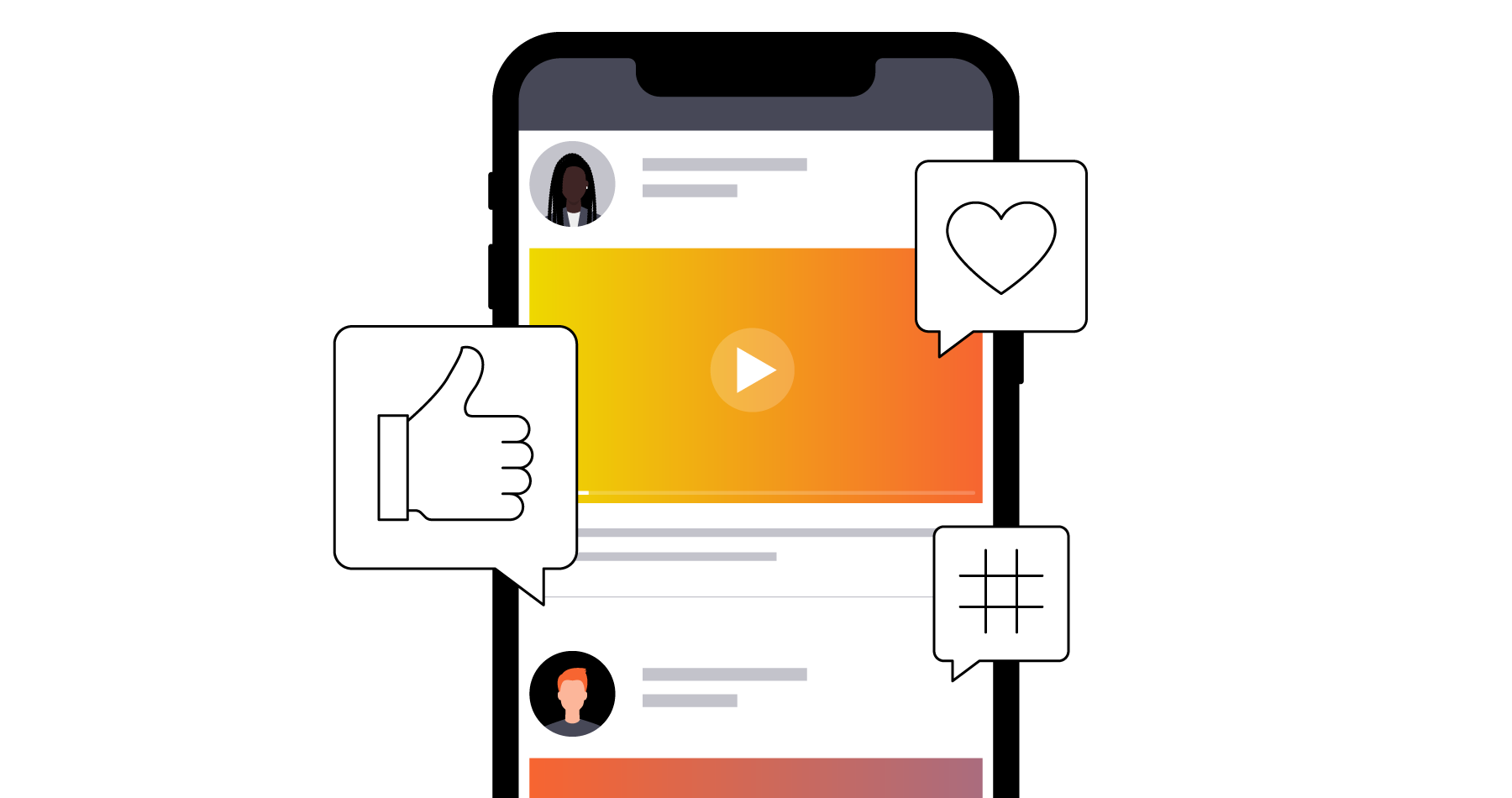Video Scheduling: 4 Examples for On-Demand Content
Brightcove News
Scheduling videos allows marketers to set and forget video series release dates and ensure videos publish at a specific time. For publishers, this function streamlines workflows. For viewers, it ensures expected videos appear on time. This capability creates a consistent and reliable experience that enhances brand perception.
Brightcove’s video platform has a helpful feature that lets you set sunrise and sunset dates on your videos. Below are four examples of different ways you can use this in your everyday workflow.
1. Long-form Video Content Cut Down into Series of Short Clips
A great video marketing and content strategy is to break up a long-form video into segments or to edit it into shorter highlights. By creating shorter clips, you have a series of related videos you’re able to release on a cadenced basis over a few weeks.
For example a longer live event could yield several shortened videos delivered on demand. This allows you to stay in touch with your viewers after the event as well as offer them valuable content to promote the next event. If you've integrated your video platform with your marketing automation platform (MAP), you’ll be able to use the video metrics to create targeted follow-ups.
2. Time-sensitive Content
Content such as press releases, internal company announcements, and third-party licensed content are time sensitive. They need to go live on a specific day at a specific time. You can remove much of the stress by simply setting your go-live and end-of-life dates.
3. Multiple Time Zone Content Releases
If you serve a global audience, you may have a video go-live time that isn’t convenient for you in your time zone.
For example, you might be in Boston and your video needs to go live at 9AM in London, which would be 3AM for you. Instead of waking up and pushing out a video in the wee hours of the morning, you can simply schedule it and it will go live automatically at the preset time.
4. Video that Needs to "Go-live" as Part of a Campaign
Campaigns take a lot of planning. Whether it’s for a product release, an upcoming conference, or special offers, you’ll want to plan ahead and produce video for each phase of your campaign. You can shoot and edit in bulk, then schedule your video go-live dates and times. You can even swap versions out by scheduling video 1 to be pulled offline at the same time video 2 goes live.
By highlighting this feature and showing you how others have used it, we hope you'll be inspired to investigate how you can make your video publishing a little easier to manage.