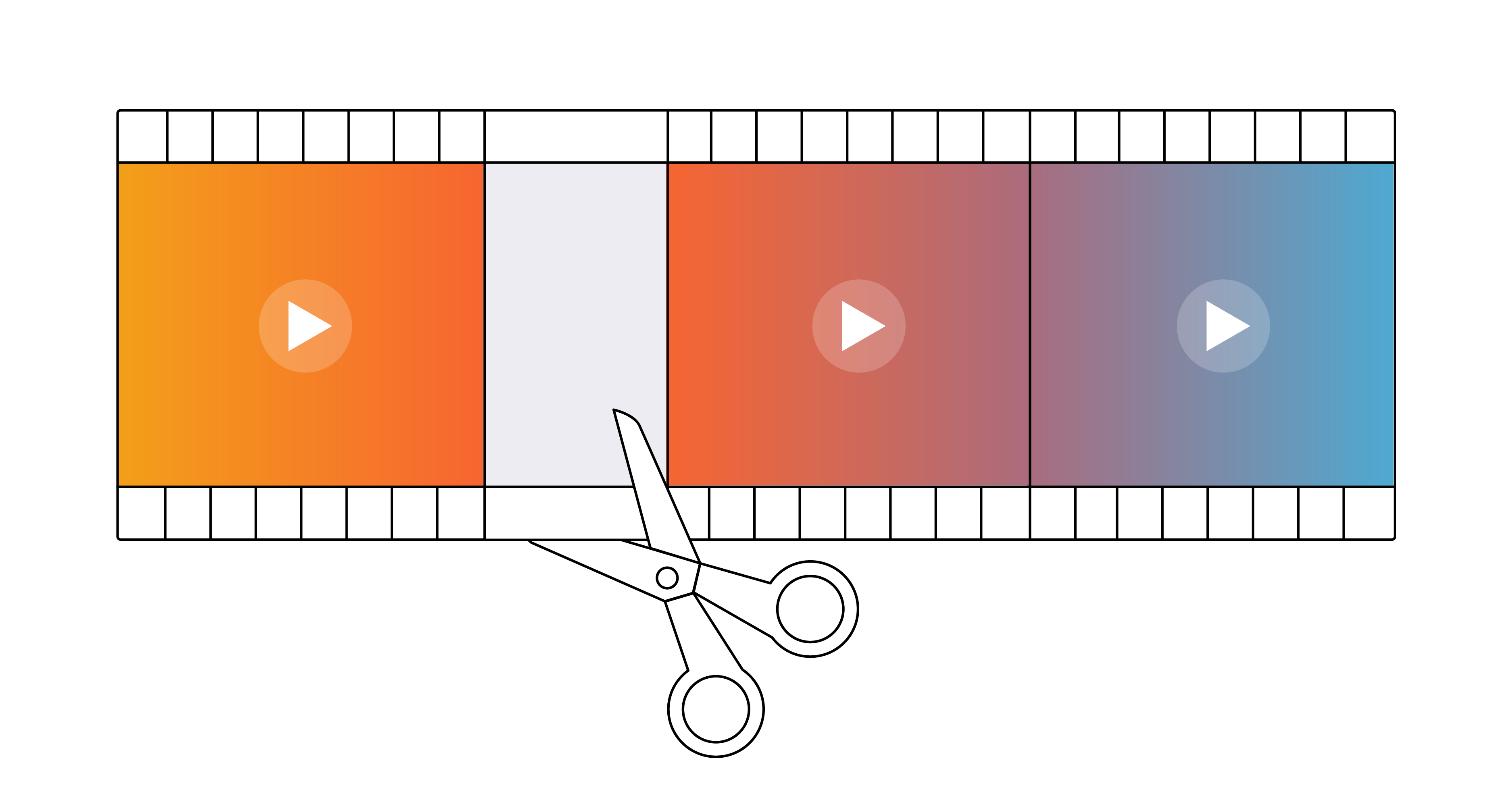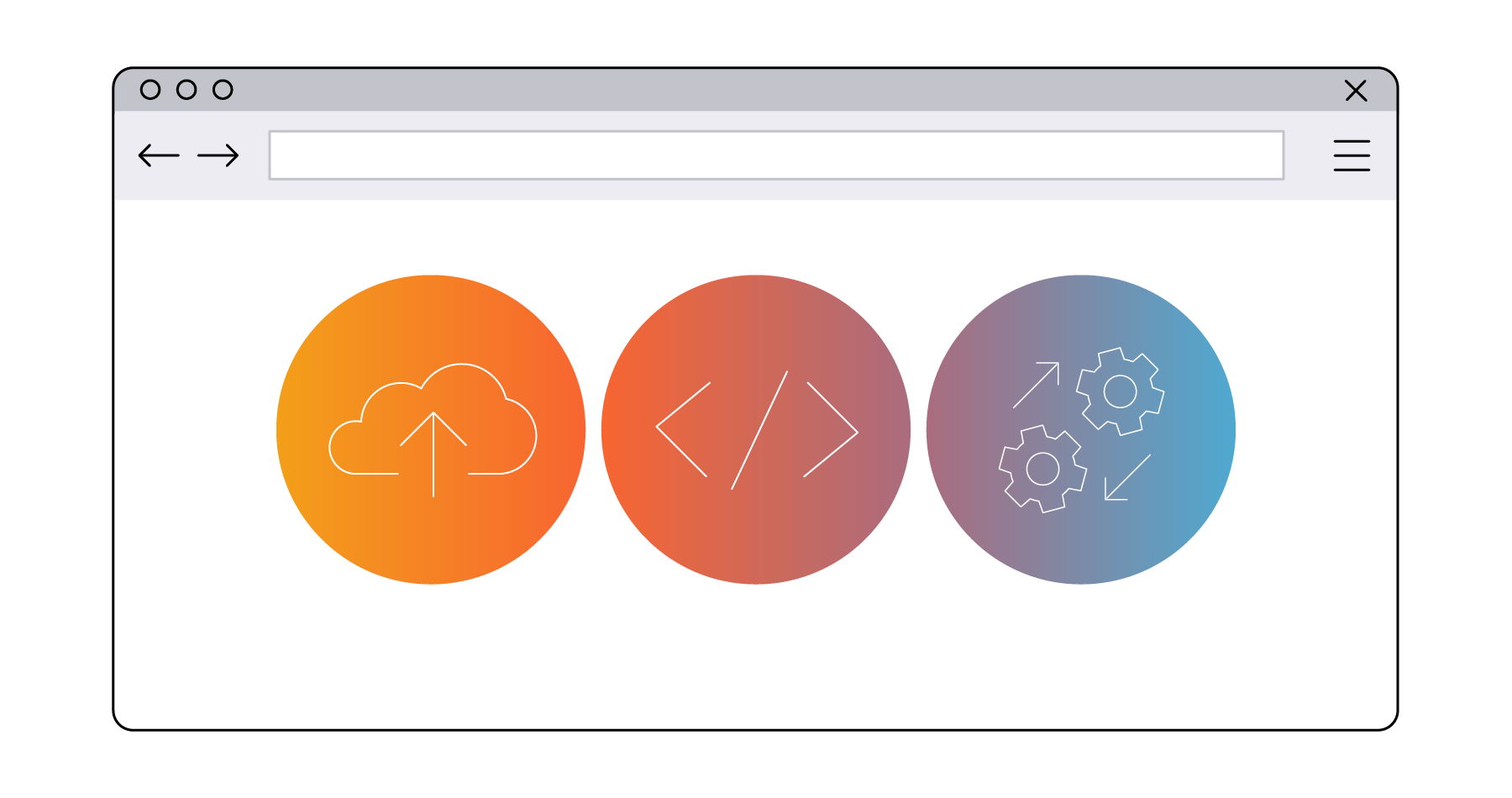Brightcove Player Version 6 Updates Overview
Features & Updates

Brightcove Player V6 is a major step forward to make player development and customization easier. This blog describes some of the benefits of this new version and how you can try it. Version 6 includes:
- Advanced plugins. An improved plugin API making plugins easier to write and maintain.
- Dynamic sources. Allows changing video types after player initialization, so you can mix content types across playlists, ads, and better support conditional loading and dynamic page behavior.
- Accessibility update. Improvements to outline styles and removed nested buttons.
- Easier UI customization. Simpler CSS model and better tooltips.
Why a Major Version?
While we made significant effort to minimize potentially breaking changes, and to retain compatibility with existing plugins and customizations, we incremented the major version number because a few of the changes we made to simplify the API could break some integration code. The major version number indicates this potential and signifies the need to review customizations and integrations to make sure they still work.
Feature Details
Dynamic Sources
Designed after the popular middleware offerings in web frameworks like Express and Django, Brightcove Player dynamic sources is a simple but powerful feature that allows fine-tuned control over the source selection process and the player timeline.
Advanced Plugins
Brightcove Player V6 now supports both existing plugins and advanced plugins. These offer a number of benefits to plugin authors including lifecycle management (setup/dispose), which helps avoid memory leaks. With this change comes new player methods for detecting which plugins are available and which are currently in use on a player.
Accessibility
We strive to make our player accessible to users with disabilities. Based on feedback from Brightcove Player V5 users, we made it easier to use our player with an accessible web site.
- The outline styles had been removed from elements making it difficult or impossible to tell which element was focused in the player.
- There were cases where we had HTML buttons within HTML buttons. This confused screen readers and made it difficult to use the volume controls.
UI Improvements
Based on feedback we made some changes to make it easier to use and customize the player. Specifically, we have combined the captions and subtitles controls into one menu. Also time tooltips in the progress bar are now always contained within the bounds of the player.
Migration Guide
Plugins for version 5 should continue to work with version 6. While most plugins should be compatible, it is important to be aware of the changes and evaluate each plugin since there are some backwards-incompatible changes. The following section explains these changes and how they may affect our customers’ and partners’ code.
Method Chaining Removed
One of the relatively unknown features of Brightcove Player V5 is that many player methods could be chained off of each other, jQuery-style. The problem with this was it made the return values of some functions unpredictable, leading to code that could be hard to debug. Sometimes they would return a value, sometimes the player itself. In version 6 we have removed method chaining support. Where methods previously returned a player, they now return nothing.
The src() Function
In Brightcove Player V5, the src() function returns the source URL being played back in the video element. This can cause problems with certain formats like HLS where it could return a “blob” URL. This is virtually useless to users, who usually wanted to know the source that had been originally set on the player. In version 6, the src() function now returns the source path determined by the new dynamic source selection procedure instead.
Asynchronous Source Setting
In Brightcove Player V5, calling src() and passing in a value would kick off a synchronous source selection algorithm. This meant that any subsequent calls to src() would return the source that was selected by the last call:
player.src({type: ‘video/mp4’, src: ‘foo.mp4’});
videojs.log(player.src().src); // ‘foo.mp4’
However, because the new source selection mechanism has asynchrony baked in—supporting advanced workflows like making server calls for custom source selection—the player can no longer guarantee the above to be the case.
UI and Accessibility Changes
The UI and accessibility changes that were made in Brightcove Player V6 mean that the HTML and CSS may have changed along with them. Components that have changed markup include:
- Volume controls
- Combined captions and subtitles menu
- Progress bar time tooltips
Custom skins with a lot of customization may have to adjust for these changes.
Deprecations
Several methods from Brightcove Player 5 were deprecated. They will log warnings in the browser console with a suggestion as to how to avoid them, if desired. Some of the key method changes are:
- videojs.plugin() is deprecated, use videojs.registerPlugin() instead.
- DOM manipulation methods - such as addClass(), hasClass(), createEl(), etc. are being moved to a sub-object: videojs.dom. Each will log an appropriate warning, but continue functioning for the lifetime of Brightcove Player 6.
Get Started
Try the pre-release version of Brightcove Player V6 and let us know what you think.