Video Fuels Professional Development
Home / Solutions / Video Strengthens the Employee Lifecycle / Video Fuels Professional Development
- Video Strengthens Employee Lifecycle
- Talent Acquisition
- Employee Onboarding
- Employee Engagement
- Professional Development
- Key Takeaways
Section 4
Video Fuels PROFESSIONAL DEVELOPMENT
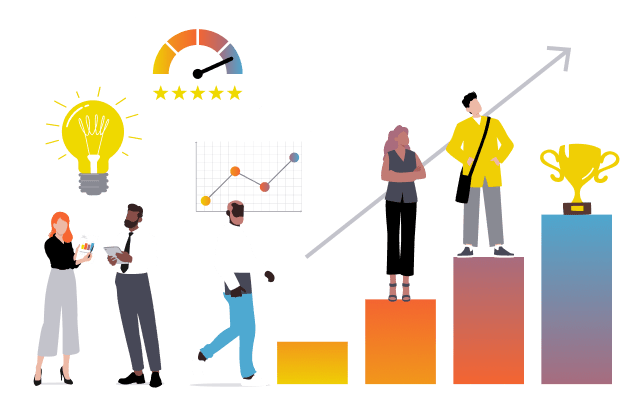
TO LEARN IS TO GROW
When you prioritize and support continuous learning and professional development, your people are able to explore new ideas, experiment with different approaches, and grow themselves, even after the initial training. They become your competitive edge, helping your business adapt to market shifts, technological advancements, and changing customer preferences.
It also creates its own virtuous cycle – boosting employee engagement, productivity, retention, and your employer brand.

When you prioritize and support continuous learning and professional development, your people are able to explore new ideas, experiment with different approaches, and grow themselves, even after the initial training. They become your competitive edge, helping your business adapt to market shifts, technological advancements, and changing customer preferences.
It also creates its own virtuous cycle – boosting employee engagement, productivity, retention, and your employer brand.
EXPLORE CHAPTERS:
CHAPTER 1
Share value-add video content based on interests and performance
Take the guesswork out of learning. Audit your content for popularity, effectiveness, and value addition to the employees and organization. Templatize it to create more in-demand content that continues your employees’ learning after the initial onboarding and training, giving them the knowledge, skills, and tools they need to do their jobs well.
Create personalized learning pathways for employees based on their interests and performance. Help employees consume the content that is most relevant to their roles, skills, and career goals, making the learning experience more engaging and effective.
Key Tactics For Success
Livestream internal training events
Live streaming for professional development training can take the form of live webinars, virtual workshops, tutorials, interviews, demos, presentations, and more. On-demand videos can also be pre-recorded and then live streamed to ensure that all employees can participate in real time and interact with each other.
Live streaming is inclusive, effective, and saves time and costs.
Enliven learning with live internal webinars that leverage event based interactivity elements like live chat and Q&A.
Use technology for impeccable management of presenters, waiting lobbies, galleries, and more.
Personalize learning with engagement data
Each learner’s interest and development needs are unique, so their learning path should be unique too. Use engagement data to find what content methods and content are resonating and give them more of that as they grow their career.
Analytics can help professional development teams focus on what’s getting engagement and surface topics that people need to learn more about. Adding branching and interactivity on top of this can enable learners to go down paths that align to their needs.
Use analytics to identify the topics, themes, and formats employees consume the most.
Create more related content and scale your learning programs.
Report trends to drive more learning and engagement.
Implement branching and chaptering features to understand hierarchies of interest so that you can expand on those areas with new content to keep the viewer engaged.
Build on-demand video libraries
Integrate your video streaming platform with Google Drive or Dropbox folders for automatic video uploads.
CHAPTER 2
Make it easy for employees to manage video directly
A good video can convey complex information quickly and clearly, making it easy to understand and remember. But, even the best content becomes ineffective if people can’t find what they need. Make it easy for new hires to find and digest information relevant to their roles and learning needs. Create a centralized hub for videos with accessible content, including transcripts and language translations, so employees can find what they need easily and your communications teams can track the performance.
Interactive videos that include features like quizzes, clickable areas, and branching scenarios actively involve the learners and keep their interest focused.
Key Tactics For Success
Empower employees to contribute to the larger organization
Employee content resonates not just with external candidates, but also with other employees because it reflects real experiences, perspectives, and insights.
A video platform is an excellent way of pooling knowledge and learnings from different business units, functions, and geographies to inform and upskill the entire team. It also empowers employees to contribute to the organizational learning culture and gives them a way to convey their interests and expertise.
Integrate your video streaming platform with Google Drive or Dropbox folders for automatic video uploads.
Enable seamless approval and tagging of videos within the streaming platform interface.
Encourage the use of video by everyone in the organization
Get your employees comfortable with video. Encourage the use of video to deliver workshops, tutorials, “how to” guides, and showcase product knowledge.
Request that leadership and management use video in their communications. When employees see their leaders using video effectively, it sets a positive example and encourages them to do the same.
Offer training sessions to make employees comfortable with video technology.
Set up dedicated spaces for video recording.
Recognize employees who effectively use video.
Share examples of successful video projects to inspire others.
When employees show a high understanding of specific topics, encourage them to create peer-to-peer learning videos.
Leverage easy to use tools for high-quality streams
Choose a user-friendly video platform that integrates with your digital infrastructure.
Provide IT support to help with any technical issues.
How Brightcove Can Help
Brightcove is a reliable, scalable, and secure platform for enterprise video.
See how it can help you create an engaging onboarding experience for new hires.

Choose a user-friendly video platform that integrates with your digital infrastructure.
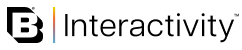
Branching, chapter
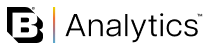
Quality of Experience, interactivity data, engagement insight
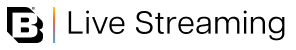
Socialive greenroom remote production features for webinars
