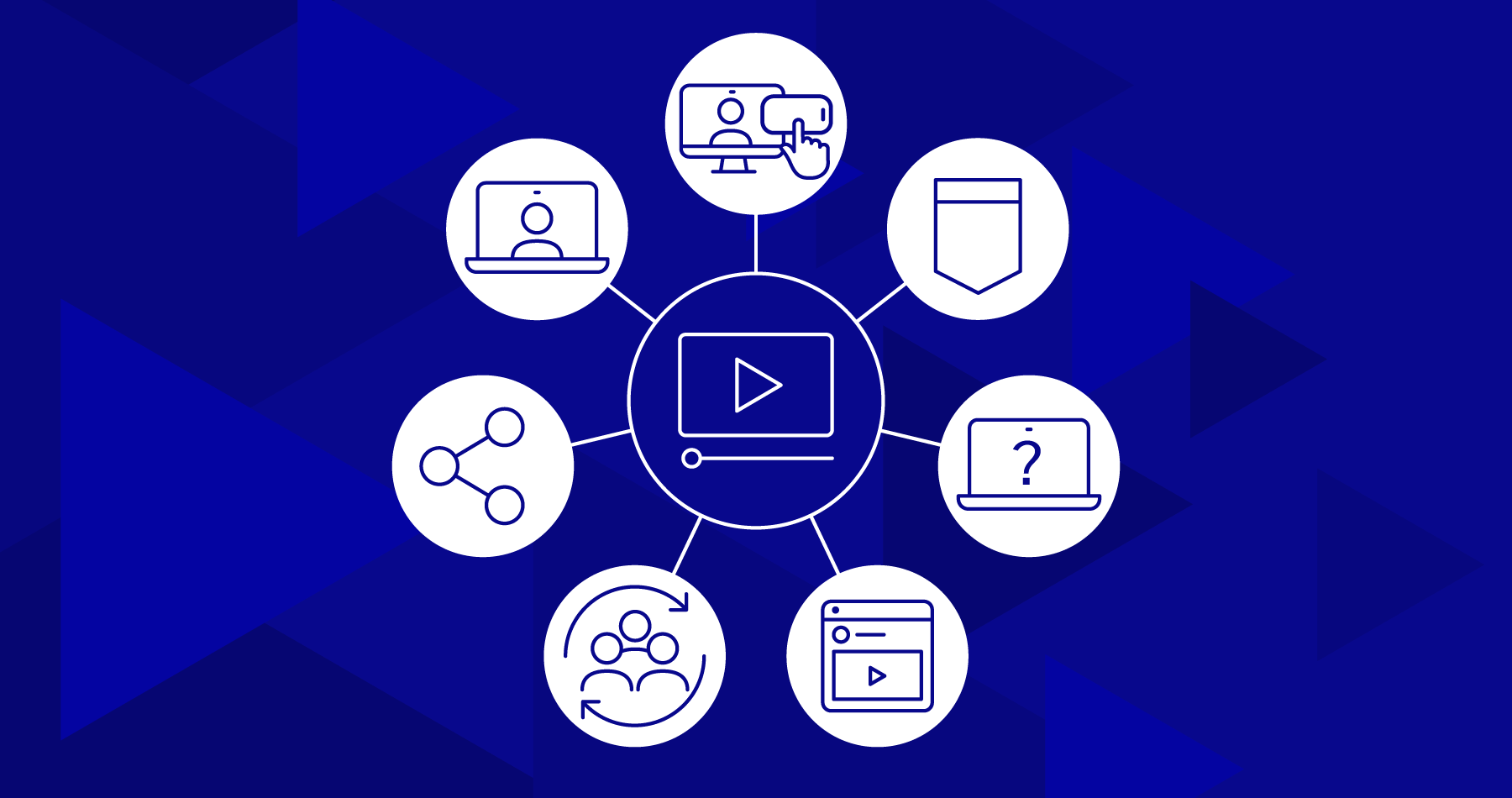Imagine a video that acted like the rest of the web. You could navigate a menu, skim to find something interesting, click on related links, even “like” what you’re consuming. That’s interactive video.
For businesses, interactivity transforms passive audiences into engaged consumers. Instead of trying to win back their attention after the video, businesses can help their audiences take the next step while their interest is highest. Meanwhile, marketers can finally solve one of their biggest pain points: video attribution.
Especially in a cookie-less future, tools that can connect marketing spend with revenue have never been more valuable. Interactive video content can help you justify your video marketing budget while also meeting your customers’ expectations for engagement. Once you understand what it can do, you’ll see how an investment in interactivity can provide more insights into both your videos and your customers.
WHAT IS INTERACTIVE VIDEO?
Interactive video does more than allow viewers to interact with a video. Interactivity enables you to easily create two-way communication with your audience, making the video experience more engaging for your viewers and more insightful for you.
Each type of interactivity offers the viewer different experiences, from social media-like reactions to clickable related content links to “choose your own adventure” journeys. Each feature is also a data point, providing highly detailed engagement data that can be used to build comprehensive customer profiles.
There are several different types of interactions that high-end platforms like Brightcove offer.
OVERLAYS
Overlays allow you to place strategic, clickable hotspots throughout the video content. They provide a next step or action for viewers to selectively increase engagement. They also enable viewer-controlled experiences like pause on click or “are you still watching?” dialogs. And they can be used for e-commerce to sell directly through the video.
Overlays can be utilized in different formats, including text overlays (text box format), image overlays (image or logo), and transparent/hotspot overlays (opaque or clear box placed over full or partial screen).
CHAPTERS
Chapters allow you to break up the video into sections, letting the viewer navigate directly to the content most relevant to them. This not only prevents a stale viewing experience, it provides detailed viewer analytics on which chapters they view, skip, and rewatch.
Chapters can be customized with colors and timing, and they don’t need a table of contents to function; in fact, adding chapters without one can allow for purer behavior tracking. Videos with a table of contents encourage viewers to browse, whereas videos without one focus their attention on selecting the topic most relevant to them.
QUIZZING/POLLING
Quizzes and polls allow you to get direct responses from your audience with in-video questions asked at the exact moment it makes the most sense. The responses can be used as a decision point to enable distinct next steps based on an answer, or simply as aggregated audience feedback.
Quizzes can be multiple choice, “choose all that apply,” or open-ended responses. Different actions can be triggered at the completion of a quiz or on a pass/fail basis. Also, each answered question is a data point on your viewers’ preferences and behaviors that you can use to inform future marketing efforts.
IN-VIDEO WEB CONTENT
In-video web content allows you to include content from external sources on the video for a more seamless and uninterrupted customer experience. This means next steps or additional content can be presented in the video itself without the risk of losing viewer attention. It also increases the flexibility of the kind of content that can be used.
In-video web content can use any external content that is iFrame-compatible.
PERSONALIZATION
Personalization allows customized interactions to appear on the video, such as displaying the viewer’s name. Viewer-specific elements in videos not only capture attention and encourage engagement, they improve the overall experience, which in turn improves the viewer’s loyalty.
Personalization can be controlled by user input, metadata, or URL parameters.
BRANCHING
Branching lets you create ties between in-video overlays to have a connected, linked experience. Viewers are able to control the experience, leading to higher engagement with the content. This generates more data points about what interests viewers and can inform a hierarchy of interest to improve future experiences.
Branching can work in a single video (jump-to-time) or between videos (video-to-video branching), setting up a viewer-driven scenario where viewers can make choices and see how those choices play out.
VIEWER SENTIMENT
Viewer sentiment allows you to gather feedback from audiences in real time by letting them rate their experience. Lowering the effort to respond can yield higher response rates than more involved forms offer, generating more data that can be used to improve the user journey.
Viewer sentiment collection formats include thumbs-up/thumbs-down, emoticons (sad, neutral, happy), and a five-star rating system.
WHY SHOULD YOU USE INTERACTIVE VIDEO?
Interactive video isn’t just another short-lived trend or fad. In fact, the first interactive film predates CGI by several years (1967’s “The Cinema Machine” allowed the audience to select scenes that were manually switched by camera operators). It’s only been a matter of time and technology before interactive video became mainstream. For example, according to Brightcove’s exclusive research, 55% of B2B decision-makers today value interactivity nearly as much as speed and load time. Similarly, 83% of consumers—specifically, those who spend the most money online—agree that interactive elements are helpful as they shop.
For example, according to Brightcove’s exclusive research, 55% of B2B decision-makers today value interactivity nearly as much as speed and load time. Similarly, 83% of consumers—specifically, those who spend the most money online—agree that interactive elements are helpful as they shop.
What does this mean for video marketers? According to Hubspot, 28% of marketers are already using interactive content in their videos. If you’re running a SWOT analysis on your video marketing strategy, go ahead and add that to the Threat column. It means at least one out of four of your top competitors are likely using interactive video.
Experienced marketers know better than to adopt a new technology just to keep up with the competition. There needs to be a clear business case for the investment. And interactive video has three key benefits for any business:
- More engagement. Once a viewer has interacted with the video, we see every metric increase. Not only do they watch more of the current video, they watch more and interact more with all your videos.
- More conversions. In our experience, using interactive CTAs notably increases a video’s conversion rate. For example, videos with CTA overlays see a 3–4x conversion improvement over videos with CTA’s outside the video.
- More data. Especially when you integrate your video platform with your CRM and MAP, the insights from this data can inform everything from finding new customers with lead generation forms to driving new revenues with in-video purchases.
HOW DO YOU START USING INTERACTIVE VIDEO?
Businesses with mature video marketing strategies may think adding interactive features to every video is too time-consuming. Likewise, businesses just starting out in video may think interactivity is too complex to justify the effort.
But whether you have hundreds of videos or just a few, getting started with interactive video doesn’t have to be complicated. Here are five tips for successfully incorporating interactivity into your video marketing strategy:
- Start with existing videos. Grab one of your most popular videos, and write down the main goal of the video (lead qualification, compliance, audience engagement, et cetera).
- Only add interactions that enhance the video’s goal. Is the video requesting that an action be taken? Allow the viewer to take that action inside the video with a form or link. Is it teaching something? Add a text overlay to highlight key points or add an in-video quiz.
- Add no more than one to three interactions on your first video. Some of the simplest and most valuable interactive features are your brand/logo with a link to a landing page, a name-capture form, and quizzes to assess how well the content is understood.
- Mind your data. Metrics vary from video to video. Sometimes you need to track views and engagement. Or, as with interactive video, you need to track interactions. Ultimately, a video’s success should be measured based on a viewer taking the desired action. Ensure your video metrics support your business goals.
- Get feedback from others. Feedback can reveal areas for improvement that you are not used to looking for. Once your colleagues have provided their feedback, it will help determine new and better places to add interactions.
OPTIMIZE YOUR VIDEO STRATEGY WITH INTERACTIVITY
Interactive video is just video that meets the same expectations we have for other forms of web content.
Ever been frustrated by menu-less homepages, rambling articles, or unlinked sources? Now you know how you should also feel about digital video that isn’t interactive.
Your audience is ready for interactivity. And armed with the direct attribution and behavioral data it offers, so are you.