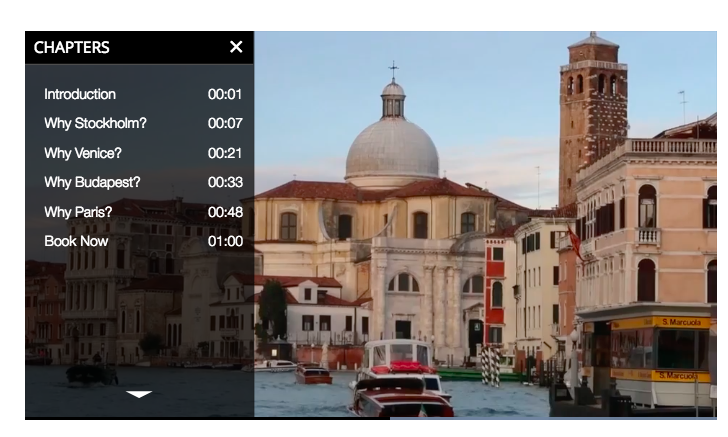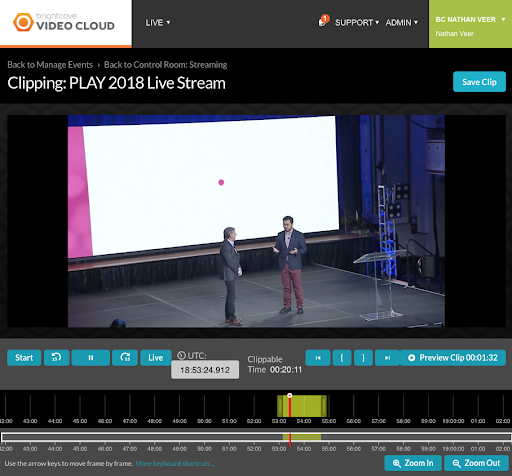Putting on an event and then streaming it live is a big investment of time, money and creativity, so you want to ensure you reach as many people as possible. Once you’ve set up your live stream, built an audience, and run a successful event, your job isn’t finished—in fact, now is when the real work begins to maximize your return on investment. You’ll want to make the most of the content you’ve just created by turning it into video-on-demand assets.
LEVERAGING VOD ASSETS AFTER A LIVE STREAM
When your event is over, make the stream available on demand on your website. The content can be gated, so that you can gather viewer information and analytics to be tied into your marketing automation stack. Consider breaking the video into chapters using an interactivity tool, so it’s easy for on-demand viewers to access the moments that are most relevant to them.
CREATE SHAREABLE CLIPS TO DRIVE VOD VIEWERSHIP
The entire stream of your event is a great asset, but you’ll need shorter clips too. Ideally, you were creating clips of memorable moments as they happened. If not, you can edit clips from your video afterward. Once your clips are captured, they can be shared across your social media channels, on your event landing page, and throughout brand promotions.
CONTINUE DRIVING ENGAGEMENT AFTER YOUR EVENT ENDS
Your clips aren’t the only content that you can leverage after an event ends. It’s common that as an event ticks down to the closing minutes, not everyone will have a chance to get their questions answered. Use that to your advantage by continuing to engage your audience on social media. Collect the questions that weren’t answered, and create a social post for LinkedIn or Facebook with each question included as a comment on the post. Panelists can reply to the comments with their answers.