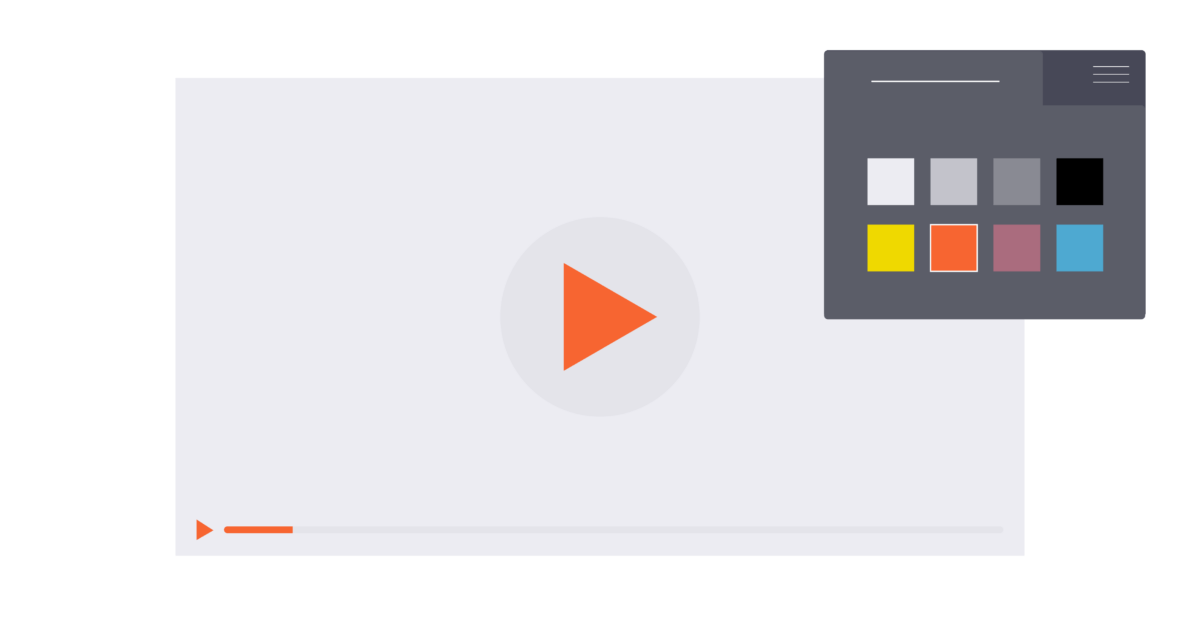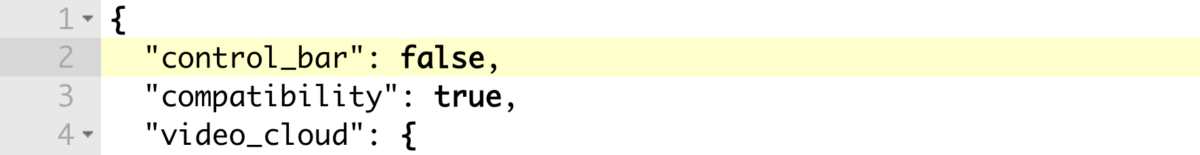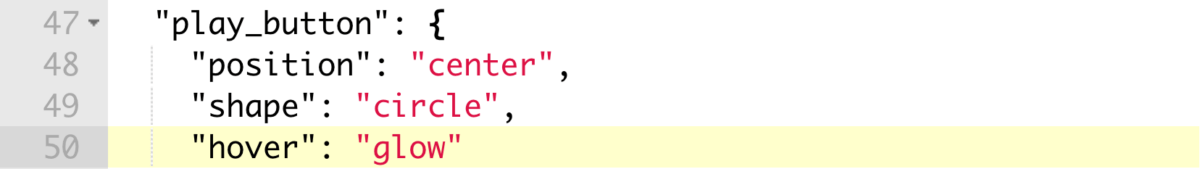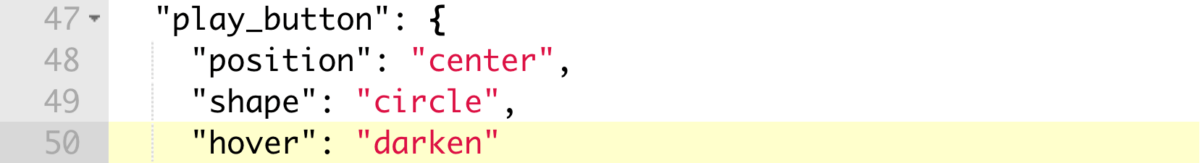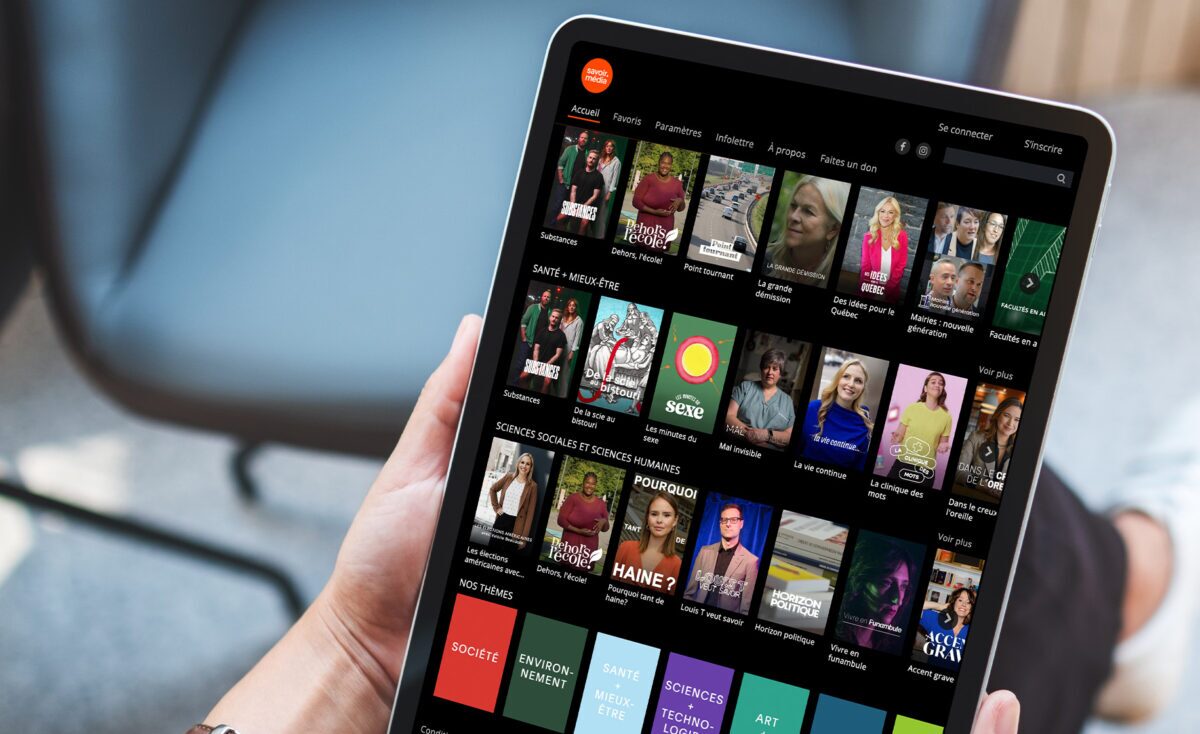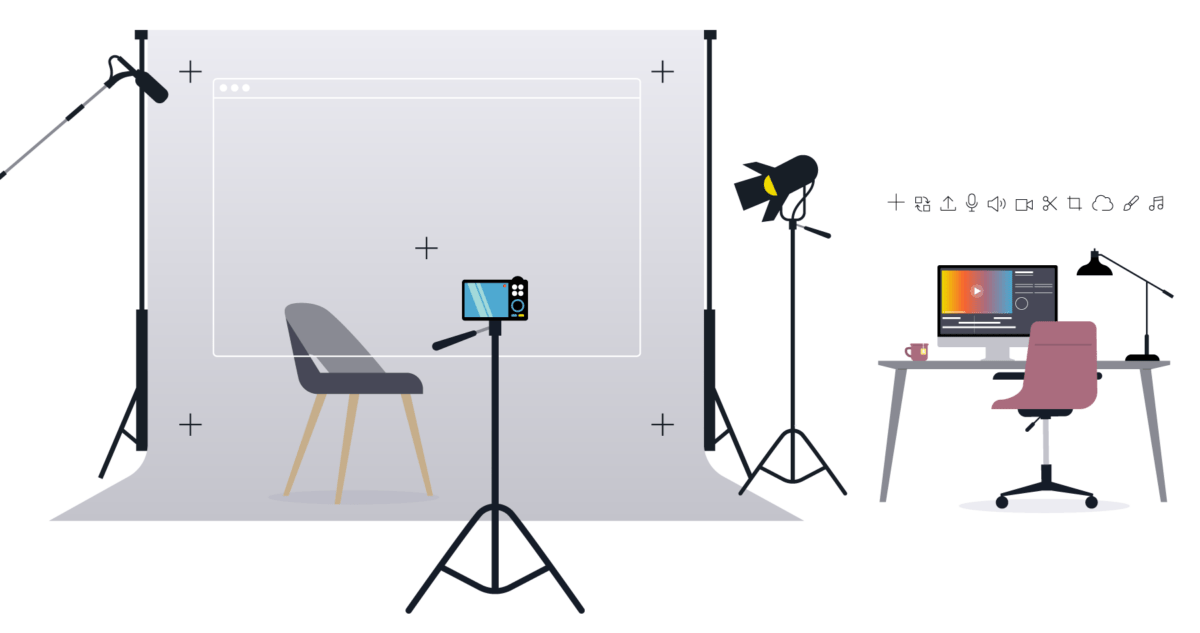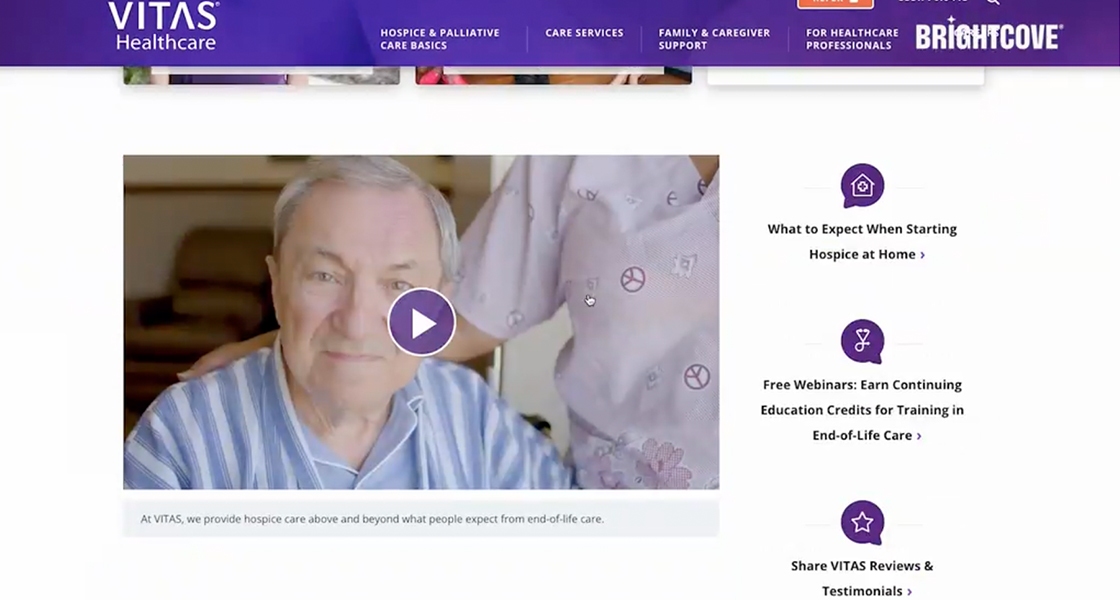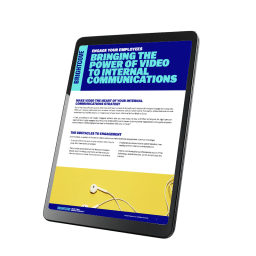HOW A DIAGNOSTIC COMPANY CUT COSTS WITH INTERACTIVE VIDEO
ALEX BERSIN on February 6, 2025
One of our customers is a large diagnostic company with decades of experience in the healthcare industry. They provide diagnostic equipment and supplies to clinicians and lab technicians across the globe. And their products help manage a wide range of health conditions, from life-altering diseases to seasonal ailments.
For example, when we get our blood drawn, diagnostic companies are responsible for providing the analyzers that produce the test results. So whether you’re going to the doctor for routine labs or to diagnose a life-threatening condition, it’s imperative that these machines are operating correctly.
“Blood analyzers are very complicated,” notes the diagnostic company’s Global Technical Education Manager. “They have robotics, sophisticated electronics, and even networking in some cases. Our field engineers have to be well versed in all of those different aspects.”
In a field with highly sensitive products, the service contracts that cover ongoing maintenance and support can be as important as the products themselves.
IN-PERSON TRAINING REQUIRES RESOURCES
The company’s dedicated team of field engineers are responsible for installing and calibrating their analyzers, as well as responding to service alerts when issues arise. Given the high stakes and intricate nature of these systems, comprehensive training is an absolute priority.
Training traditionally combined intensive classroom instruction with “ride-along” mentorships. Trainees would spend weeks at a facility learning through both lectures and hands-on practice through labs. Then, they would shadow experienced technicians for several more weeks to see diagnostic equipment in action for themselves.
While the classroom approach provided a solid foundation, the education manager recalled that it had its limitations. “We got out into the field and realized it was still insufficient. Even though we spent months in training, we had to learn a lot of lessons the hard way.”
However, training needs were only expected to grow. Veteran field engineers with decades of experience were beginning to retire, creating a gap in resources and institutional knowledge. In North America alone, the company predicted they would need to double or even triple the number of new trainees each year.
They needed a way to meet the growing demand for training without compromising the already limited nature of the program. “We didn’t have the resources. We didn’t have the space. So we needed to figure out how to teach the same things with fewer resources.”
INTERACTIVE VIDEO STREAMLINES TRAINING
The company began evolving their training program by replacing some of the lectures and labs with videos, which could be viewed before visiting the facility. This meant the trainees came more prepared and could start handling the machines immediately.
They recognized early on that video content needed to be both digestible and engaging. Their initial videos were about 10 minutes, but they didn’t retain the viewers’ focus. To the education manager, they still had the same challenge they had with lectures: cognitive overload.
“You’d have 60-minute sessions where you’re expected to take notes, but you couldn’t write fast enough to keep up with the teacher. You need time to close that thought out before you can move on. So to increase the amount of information that the trainees can digest, we had to add natural breaks in the content.”
Similar to how many of us will search for a DIY video, then go try it ourselves, trainees prefer learning one thing at a time. So they broke the content into smaller segments with interactive video.
Using Brightcove Interactivity, they embedded knowledge checks, like multiple-choice or true/false questions, into their videos. These interactive questions helped reinforce key concepts in the materials they just covered while also creating a two-way learning experience.
As the company expanded its training programs, they never had to worry about whether their video solution would work. “Brightcove does everything that we’re asking it to do flawlessly, so there’s no reason to look anywhere else,” shared the manager. “There are very few companies nowadays that give us exactly what we want, how we want it, when we want it, without fail, every time.”
BUSINESSES SCALE TRAINING WITH VIDEO
At the outset, the company’s goal was to reduce the resources needed to run the training programs without sacrificing the quality of the education. Adopting training videos proved to be very successful in this regard. Not only did they cut classroom time in half on average, they dramatically cut costs for travel and accommodations: “We ended up saving at least a couple of million dollars. And that’s a very reserved number because it’s hard to calculate.”
However, the goal was never to improve the program. In fact, they were skeptical that videos would be as effective as in-person training. So it was all the more shocking when the number of service calls began to decline.
“There was a lot going on in our company, so it’s hard to put our finger on a single variable. But we’re at a place now where we have fewer service calls on our transfusion medicine analyzers because our technicians are doing a better job. So not only did we meet our objective, we exceeded it.”
- $2 million in T&E savings since 2021 globally (estimated)
- 50% reduction in classroom time
- 27% reduction in service calls (on first platform)
Certainly, multiple factors contributed to the program’s improvement, but the availability of reliable, on-demand video resources emerged as a key driver. Even better, these resources preserved decades of knowledge and experience.
“You can’t replace people,” the education manager observed. “But you can capture their thoughts, their way of thinking, and spread it across the company.” For this diagnostic company, video is much more than a training resource; it’s a way to honor the field engineers who have been key to their success.