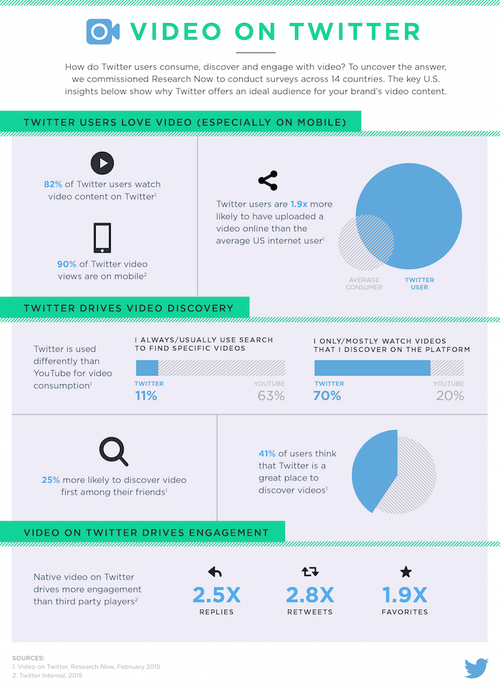If you’re a marketer, you use Twitter to read industry news, monitor competitors, and respond to customers. Yet, we struggle to craft, amplify, and track our messages. Beyond building a community, social network publishing updates can throw us for a loop. Remember when photos were released for tweets?
Now, social video is the next big thing: 82% of Twitter users watch video content on Twitter. This popularity is hardly surprising when we consider that it’s short, visually-oriented communication. Let’s explore more how to better use social video Twitter to communicate the values of your brand.
Why Twitter Social Video Matters
Each social media network has its strengths. For marketers, Twitter and LinkedIn feel more professional than other social media forums, which is particularly important if you’re a B2B marketer. In fact, 65.8% of US companies with 100+ employees use Twitter for marketing.
Twitter wants to be a source of information that matters with live breaking news via trending hashtags and a “while you were out” section feeding you updates from the brands you interact with most. You can capitalize on these hyper-personalized algorithms by using a social video strategy that embraces both organic and paid strategies for building audiences and increasing engagement.
On Twitter, brands aren’t there to just push their messages, they’re also there to listen. Twitter is a great support vehicle: 77% of Twitter users feel more positive about a brand when their Tweet has been replied to. These types of interactions are expected at 140 characters. Twitter is a network that thrives on brevity and real-time. Craft social video messages that speak to these consumption habits.
Source: Sprout Social
How to Tell Better Stories with Twitter Social Video
Social video is the best way to educate and inform potential prospects, succinctly, but you need to know your audience. Twitter skews slightly more male, and the audience is relatively young, in the 18-to-29 age range followed closely by 30-to-49. The older population isn’t on Twitter, with only 13% of internet users in the 50-64 range using Twitter. This population shrinks to 6% for those in the 65+ age range.
The Twitter audience is also more educated and residing in slightly more urban environments. So depending on the type of video content you’re posting to Twitter, this information could give you an advantage.
So what kind of content should you be creating? As always, the way you use video can differ, based on your goals. Commercials or brand stories that promote and educate can do well here, as Twitter is very well suited to awareness and engagement. Don’t forget, Twitter operates on the recency paradox, so newsjacking and live tweeting are options to explore.
What Kind of Video Content to Create for Twitter
At the engagement stage, we want to converse and create a two-way dialogue. Social videos like an explainers, tip series, or how-to’s are perfect types of content that extend goodwill and build rapport. Also, consider creating product or service-specific content like demos, Q&A sessions, customer testimonials, and customer reviews. Video at this stage should highlight your solution but should also allow your viewer to share in the excitement, relief, or satisfaction felt after purchasing.
Social video on Twitter hits on the gray area between engagement and conversion. They might choose to engage with more of your content or experience it on your site. The experience you create will differ as a result.
In a “soft conversion,” you want to get them to the site, to a branded experience you can control and then supplement your video content with accompanying content that keeps them entertained. To do this, we can go back to an old standard of placing static images with play buttons like we do in emails, soliciting a click.
Lastly, Twitter is a great channel to listen and connect with customers. But you need to ask yourself, what kind of content will keep making them choose you over others?
So even if you’re just getting started with video, dedicate some resources to a retention campaign. Enhance their experience and make it super easy for them to use your product or solution. To do this, videos should center on related products—potentially how to use these products together, a tips series, or exciting company news like a feature or product launch.
How to Optimize Social Video on Twitter
| Twitter Video | |
|---|---|
| Counts as view | Click to play |
| Autoplay default? | Yes |
| Autoloop? | No |
| Audio state default | On |
| Maximum length | 140 seconds (00:02:20) |
| Public view counts? | No |
| Metrics dashboard? | Advertisers only |
| Favors native video? | Yes |
Upload Native Video
Just like Facebook, Twitter favors native video. In fact, native video on Twitter drives more engagement, including 2.5x more replies, 2.8x more retweets, and 1.9x more favorites than third-party players.
Optimize for Autoplay
Like Facebook, native videos autoplay on Twitter. So you need to have an optimized video lead-in that doesn’t waste time and is interesting whether the sound is on or off.
Twitter expanded the allowed length of videos from 30 seconds to 140 seconds, approximately 2 minutes and 20 seconds. Professional publishers, however, can utilize up to 10 minutes. But it’s highly unlikely in a feed swimming with content that a user is going to stay on your video for 10 minutes. On Twitter, 80% of users will watch a full video if it’s 30 seconds or less.
Utilize Copy Appropriately
Words that act as cues for content aid in attention, retention, and the ability to consume with no sound. Consider text within your video. These words and phrases can move dynamically and create visual interest. Also, optimize the copy surrounding your video as some viewers disable autoplay in their feeds, so you need to solicit a click. Draw interest and set the stage for what videos are about to be consumed.
Leverage Unique Hashtags
Utilize the unique attributes of Twitter. If you’re using social video on Twitter, host twitter chats, or public conversations. Individual tweets are linked through a hashtag and publicly searchable.
Remember, using mentions (@username) when posting a video are going to help get you attention from influencers. When responding within a chat, create a quick social video and keep the conversation going in an intimate and personal way.
Video works because it is naturally persuasive. Social video overcomes objections or a hesitancy to interact with the brand when paired with a specific cadence of communication. Twitter’s rapid-fire, short-form communications are curated by audiences who gravitate toward the brands that speak to them, craving real-time interactions.