In online events where people talk to each other via a screen, there is the issue that speakers have difficulty seeing the reactions of the participants. Also, it can be difficult for participants to maintain their concentration if they are just watching the video feed in one direction. However, by using [Pigeonhole Live](https://pigeonholelive.com/), it becomes possible to easily achieve two-way communication even in online events. In this article, we will introduce Pigeonhole Live, a service that helps you to hold online events while incorporating real-time reactions from participants, rather than one-way distribution. For more information on two-way communication with participants at online events, please refer to [this article](https://www.brightcove.com/ja/resources/blog/thorough_understanding_of_virtual_events_3).
## 1. What is Pigeonhole Live?
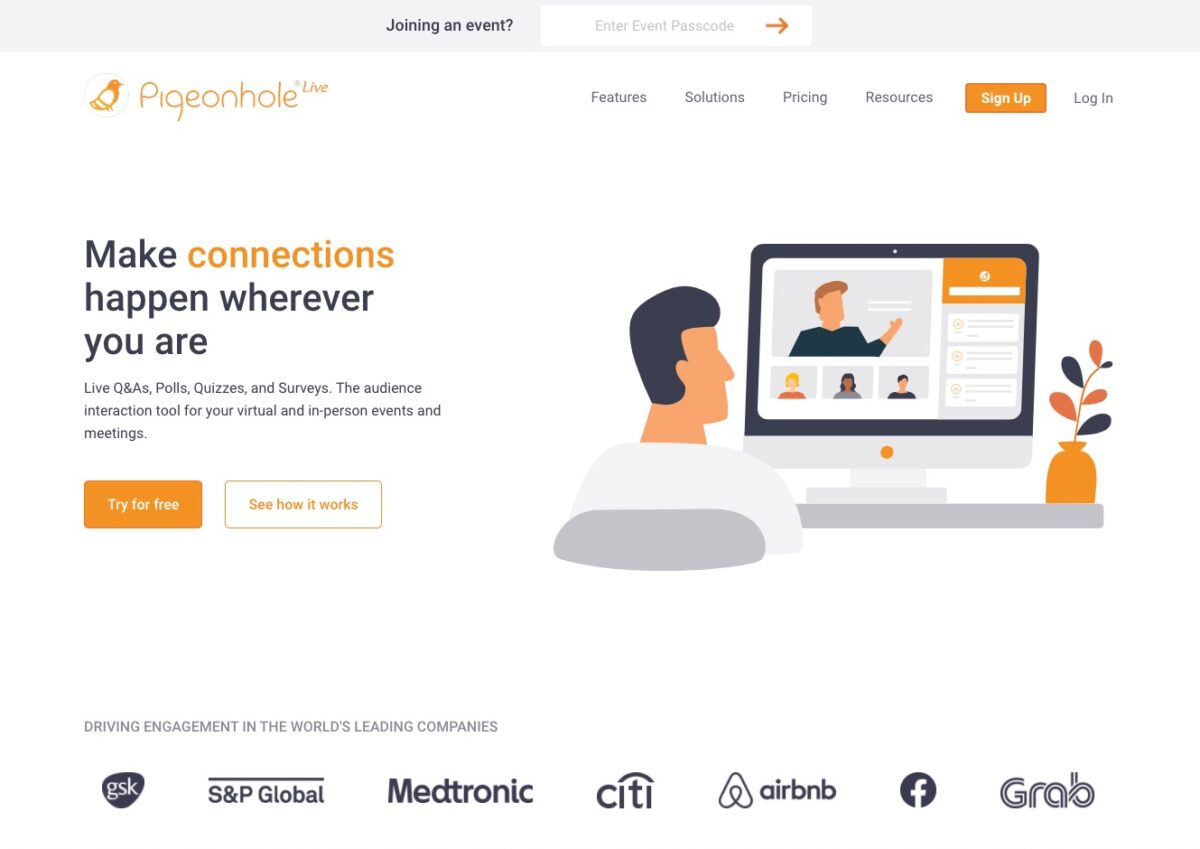
Pigeonhole Live is a cloud service provided by PigeonLab Pte Ltd., a company based in Singapore. It enables two-way communication between speakers and participants at large-scale events, both online and offline. It is also used by companies around the world in a variety of industries, including P&G, Canon, Dell, Pfizer, and Citigroup.
*Companies using the service are excerpted from the PigeonLab Pte Ltd. website
For online events, the method of use is simple. It is used by placing it next to the main content, the video player.

From the space next to this video player, participants can post questions and vote on the prepared multiple choice answers to the questions posed by the speakers. By using these functions, it is possible to make the presentation more interactive by incorporating real-time responses from the participants, rather than just talking based on the prepared presentation. In addition to posting questions, participants can also express their sympathy by clicking on the prepared voting buttons for each other’s posts.
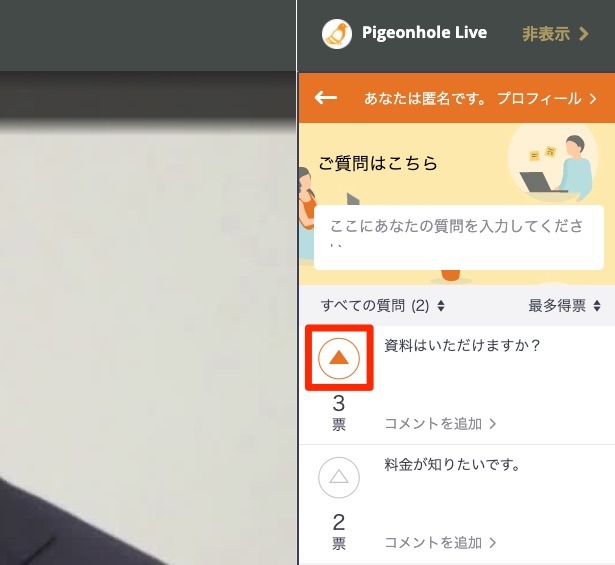
The feature of Pigeonhole Live is that it allows participants to express their interests and opinions with a single click, and gives a sense of interactivity to online events that can otherwise become monotonous. This allows participants to actively participate in the event, rather than just watching it online.
## 2. Displaying participant posts and voting results on the screen
The posts of participants and the results of the vote can be displayed in a list on the administrator’s page, and the voting results can also be checked visually in a graph.
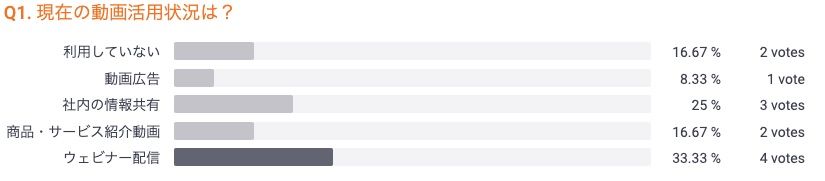
It is also possible to display questions from participants on the screen when the moderator answers them, so that it is clear at a glance which question is being answered.

The control screen has a screen for projector projection and a separate screen for the moderator, and it is equipped with a function that allows you to display the information collected from the participants on the screen with just a few clicks. The feature of Pigeonhole Live is that it is a service designed with the premise of enabling the organizer to facilitate communication (interactivity) with the participants during the presentation. For this reason, it is equipped with a number of functions that can be fully utilized not only for online events but also for offline events.
## 3. Participants can use it without registering an account
When using Pigeonhole Live, participants do not need to register for an account. There are three main ways to use it.
– Use the control panel displayed next to the player on the video viewing page (see screenshot above)
– Access the Pigeonhole Live URL directly

– Enter the ID (passcode) shared with you in advance by the organizer into the Pigeonhole Live website
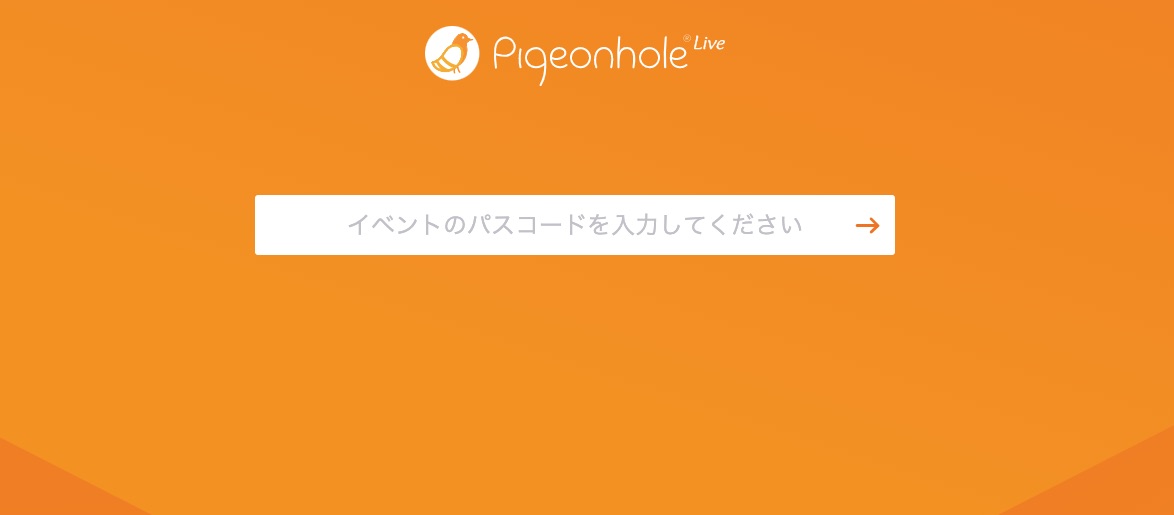
In order to get more questions and reactions such as votes from participants in online events, it is important that the functions are simple and easy to understand, and that the operability is excellent. Pigeonhole Live not only has a full range of administrator functions, but also provides an easy-to-understand interface that participants can use intuitively. In addition, event organizers can choose whether to display participants’ questions and posts with or without their names on the administration screen.
## 4. Prepare and share the event agenda with Pigeonhole Live
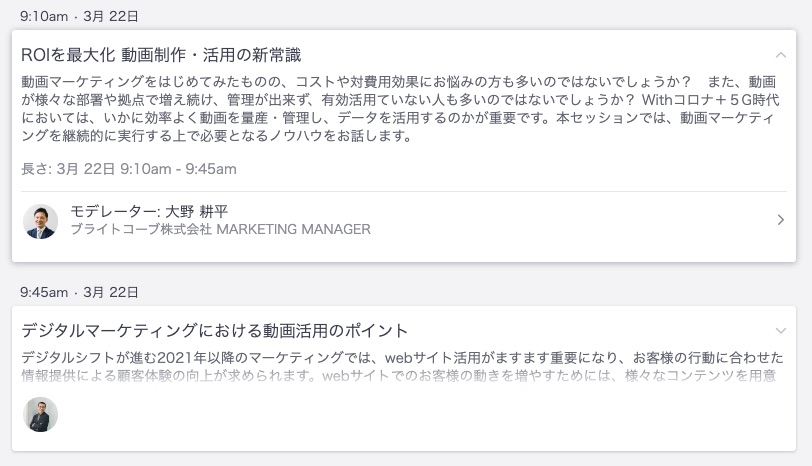
When holding an online event, you need to prepare a page that introduces the event, including information about the event content and speakers. With Pigeonhole Live, you can also create content that includes information about session times and content, as well as speaker information. The page you create can be shared using a URL, and it can also be embedded using an iframe next to the video player, along with chat and Q&A content. The design can also be customized to match your company or brand, including background images, color settings, and logo additions. Rather than having to create everything from scratch, you can follow a template to prepare your own, so there is very little preparation involved.
## 5. After the event, turn viewer responses into data and run the PDCA cycle
Viewer responses are not only a way of evaluating the online event, but also a valuable resource for making the next event even better. Generally speaking, quantitative figures such as the number of applicants, the number of actual participants, the number of survey responses, and the number of business meetings that resulted from the event will be the main evaluation axis for the online event that was held. However, in addition to this information, Pigeonhole Live also allows you to check things like questions and voting results from the online event even after it has finished. This means that you can check not only quantitative data such as the number of participants and questions, but also the comments and questions that were written. By using this feedback to design the content of your next event in advance, you can improve your online event to make it more meaningful for participants.
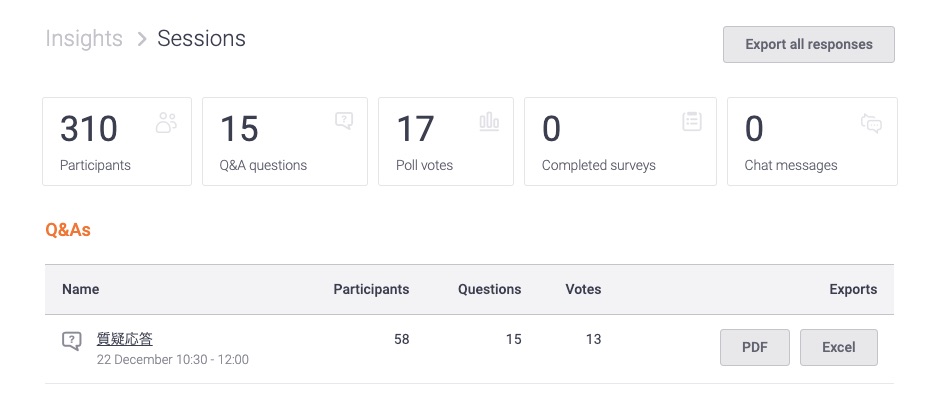
## 6. Pigeonhole Live: Realizing a step-up online event that engages participants
In this article, we have introduced what can be achieved with Pigeonhole Live. Unlike offline events where you can see the faces of the participants, the key to online events is being able to provide immersive content to participants who you cannot see. By using Pigeonhole Live, you can not only achieve interactivity, but by incorporating the reactions of the participants as appropriate, you can help to reduce the sense of distance between you and the participants, just as you would in an offline event.




